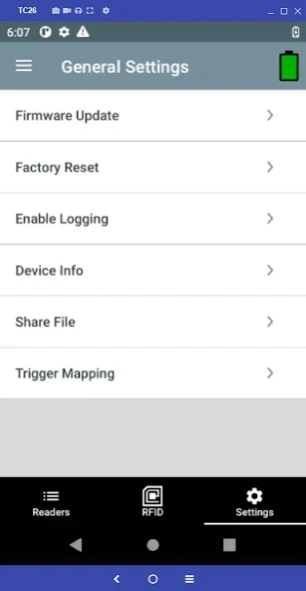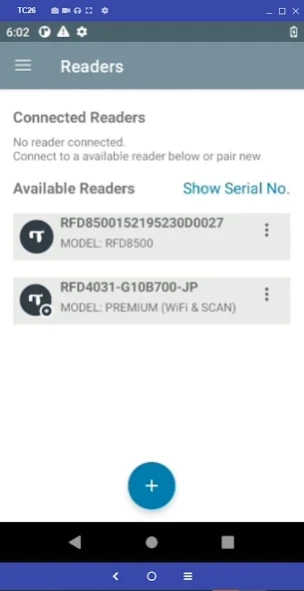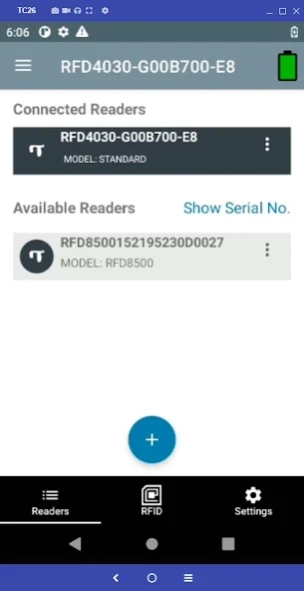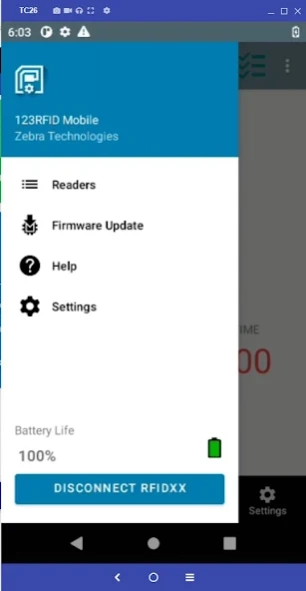123RFID Mobile 2.0.2.124
Free Version
Publisher Description
123RFID Mobile - RFID Demonstration application for Zebra RFD40, RFD90, RFD8500 and MC33XXR
The ‘123RFID Mobile’ is the Zebra RFID application to demonstrate features and functionality of Zebra RFID Handheld readers RFD40, RFD90, RFD8500 and MC33XXR - a best performing RFID readers in market.
It allows you to do inventory, access operation and tag locationing from single application
Following are the highlights of application:
Rapid read
Simple and memory bank based inventory
Tag locationing
Access operations like read, write, lock and kill
Pre filters
Profiles - configure reader quickly for various modes (Fastest Read, Cycle count, Optimal battery, Balanced Performance etc.)
Reader RFID settings (antenna, singulation, triggers and tag reporting)
View battery status
Beeper control
Reader Power optimization – improves reader battery life
Save configurations
Easy navigation and simple to use
About 123RFID Mobile
123RFID Mobile is a free app for Android published in the PIMS & Calendars list of apps, part of Business.
The company that develops 123RFID Mobile is Zebra Technologies. The latest version released by its developer is 2.0.2.124.
To install 123RFID Mobile on your Android device, just click the green Continue To App button above to start the installation process. The app is listed on our website since 2024-02-01 and was downloaded 20 times. We have already checked if the download link is safe, however for your own protection we recommend that you scan the downloaded app with your antivirus. Your antivirus may detect the 123RFID Mobile as malware as malware if the download link to com.zebra.rfidreaderAPI.demo is broken.
How to install 123RFID Mobile on your Android device:
- Click on the Continue To App button on our website. This will redirect you to Google Play.
- Once the 123RFID Mobile is shown in the Google Play listing of your Android device, you can start its download and installation. Tap on the Install button located below the search bar and to the right of the app icon.
- A pop-up window with the permissions required by 123RFID Mobile will be shown. Click on Accept to continue the process.
- 123RFID Mobile will be downloaded onto your device, displaying a progress. Once the download completes, the installation will start and you'll get a notification after the installation is finished.